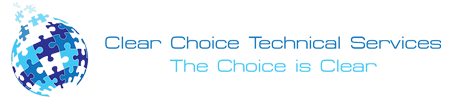The Canon ImageClass MF269dw is a compact entry-level monochrome laser all-in-one printer that is made for small or home-based office or as a personal AIO. It also provides a wide range of connectivity choices, and it is loaded with features, including an auto-duplexing automatic document feeder (ADF) for scanning and copying two-sided pages automatically. It also prints well at competitive speeds, and its running costs are reasonable. The Canon MF269dw provides the right mix of features, performance and output quality to vault it to our latest favorite business-oriented AIO with a moderate monochrome print and copy volumes.
The MF269dw is the latest printer in a long list of single-function and AIO monochrome printers under Canon. While the printers of Canon has evolved in terms of output quality and features, their cube-shaped flat-black chassis haven’t changed. The MF269dw measures 14 x 15 x 16 inches, and it weighs around 30 pounds, which is bigger and heavier than the MF249dw, which is its predecessor.
For scanning, copying and faxing, you can use the 50-sheet auto-duplexing ADF feature that automatically scans the second side of two-sided multi-page documents. The control panel consists of a standard number pad and numerous buttons like back, home, start/stop, quiet mode, and energy saver, anchored by a large six-line monochrome touch screen. This is a standard configuration for Canon’s entry-level laser machines, and even though you can navigate it using a finger, the drill-down menus are outdated so it can be a bit tedious.
You can also monitor, configure, generate reports and do just about everything else that you can do from the control panel for the printer’s built-in website, which Canon calls the Remote UI: Portal. The printer can be accessed from your browser; the web portal allows you to configure and monitor your printer from almost any mobile device or computer, including over the internet when you configure the printer properly.
As for the paper handling, the MF269dw comes with a 250-sheet tray and a one-sheet override tray for printing one-off envelopes, labels and other media. Canon has not published a maximum volume rating for this AIO, which is not usual for a printer meant for businesses. Canon provides a recommended monthly print volume rating of up to 2,500 pages.
The MF269dw covers all bases. It has a standard interface that includes connecting the device to a single PC through USB 2.0, Ethernet, Wi-Fi and Wi-Fi direct. The last one is a peer-to-peer networking protocol for connecting mobile devices to the printer without either them or it being connected to a local area network or a router.
The other mobile connectivity options that are available include Canon Print Business, Apple AirPrint, Google Cloud Print, and Mopria. However, you do not get support for the touch-to-print protocol, near-field communication or NFC, nor is there a port for printing and scanning to USB thumb drives. The scan-to-file formats include TIF, JPEG, and image and searchable PDF.
The MF269dw is a great printer that you can install in your office or even at home as it has all the features that you will need in order to complete your daily tasks. You can purchase the Canon MF269dw on all Canon store branches and licensed tech stores, but if you are not ready to buy the printer yet, you can always lease one.
You can contact your local leasing company to check for the best rates and great deals so you can get a brand new Canon MF269dw. If you need a copier in Orlando, you can call Orlando (407) 431-0111. They can assist you regarding copier lease in Orlando, copier repair in Orlando, and copier rental in Orlando.